All words and no play makes Jack’s blog dull, boy!
Heh. See what I did there? Took something familiar… the popular saying, “All work and no play makes Jack a dull boy“… and put my own twist on it. Makes it catchy but also makes a point.
That’s what memes can do for your blog: take a popularly known concept, use it to ‘stick’ your own idea in your audience’s minds. And do it in an entertaining way.
For this tutorial, I’ll show the process I went thru to make a snarky, fun meme elsewhere on this blog.
I started with the concept I wanted to convey: a disciplinarian approach to creativity that almost always fails. “You better just quit procrastinating and get to work!” I dunno how many times I’ve yelled this at myself, but it’s ineffective and kind of comical. Abusing yourself verbally doesn’t create great content; a tiny bit of knowhow plus a willingness to share does. Plus, these three procrastination-killing tips can help as well.
But we’re on the subject of how to create a meme here. SO I thought, “What’s an image that folks of my generation (and others) will ‘get’… that shows an overly stern, authoritarian attitude… in a comical way?”
Step One: Get an Image That Communicates Your Idea
When I thought about an authoriatarian jackhole spouting orders that no reasonable person would really want to follow… this guy
from the Twisted Sister video, We’re Not Gonna Take It came immediately to mind. ===>
‘Course, the original dude from that video was channeling an earlier character he played on Animal House. I quickly found this with a Google Image search:
So we’ve got the image we want for our “meme” Now we head over to http://memegenerator.net/create/generator and see this:
Enter the text that you used to find your Google Image in the upper box. Or, if you want to use your own picture you can use the second box. You might also want to enter an ‘image url’ which you can find by right-clicking on any image you see on the web. Careful, though. With Google Image as well as the ‘image url’ method, you may run into copyright problems.
Step Two: Upload and Name
After you pick the image that communicates your thought, you Create a new Meme Character. Mine is below… “Worthless and Weak”. It says that the character is already in use because I did this earlier.
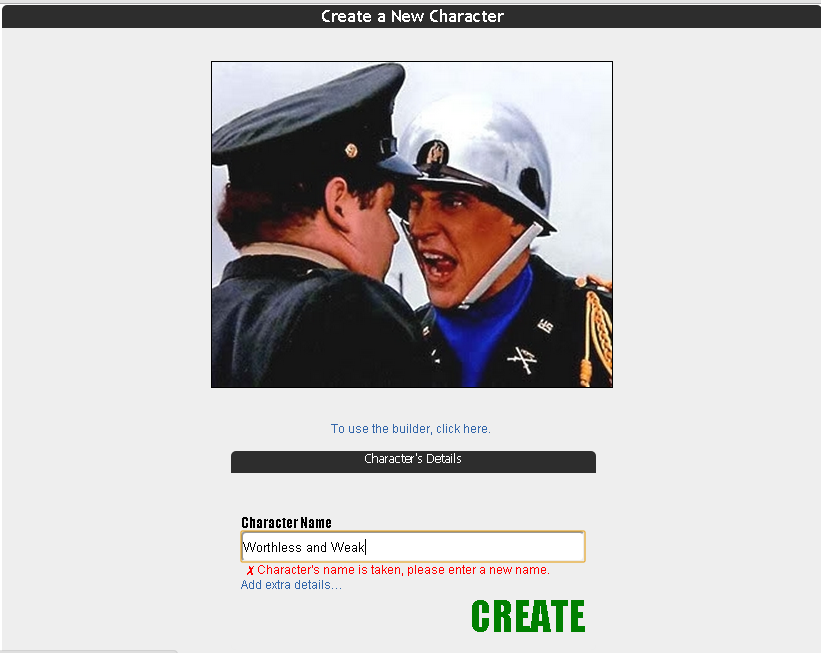 Step Three: Add Your Personal Touch, Including Text. Then GENERATE!
Step Three: Add Your Personal Touch, Including Text. Then GENERATE!
After you Create your Character, you’ll be taken to another screen where you can add backgrounds and/or text. I like to just use the actual image without dinkin’ around with backgrounds and such.
After you “Create Character” you can add text. Choose your language with the flag in the lower left corner, type in your text for the upper and/or lower captions, then click “Generate”
Voila! Your meme is ready for you to share on Facebook, Twitter, your blog, et cetera.
Like that, Steppers? 😉 Now you know how I make those cutesy catchy images.
Let me know what you think of this tutorial, and what other kinds of tutorials you’d like to see next in the comments.
Keep Stepping,
Kurt


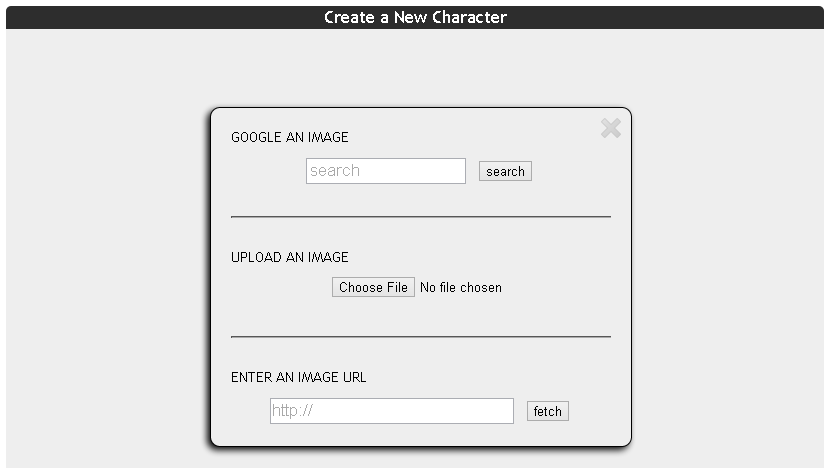
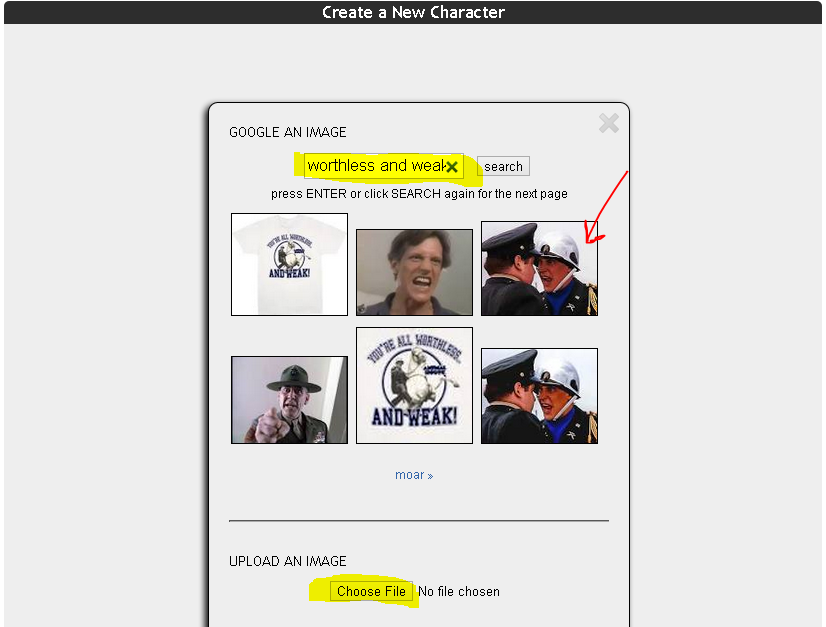
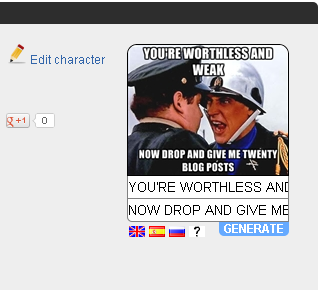
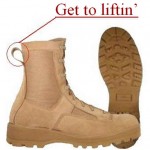






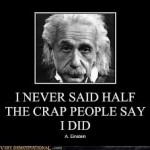


your content is really is amazing. i always awiting for your new arrival. i read your article completlt wuth great intentions
you are really impressive author.
I must be very out of touch,..I’ve never thought of doing this, but I like it and I love the old Twisted Sister video. That’s going way back!
Twitter: shoestring101
says:
Yeah, WAAAY back. I’m dating myself… which is I hear is illegal in most states… 😉 No, I see these meme thingies all the time on Facebook and was happy to find the meme generator. Try it out and give me a shout when you do, I’d love to see a meme on your blog! Coming up: how to make stickie notes, newspaper clips, and edit photos like photoshop but LOTS easier and cheaper.
KS,
K
Twitter: StartupBros
says:
Good stuff Kurt, hope your readers understand how powerful Memes can be! They’re also an awesome way to avoid being sued for the pictures you use on your blog, since in most cases they’re free domain. Not only that, but they usually make the blog more successful as well 🙂
Keep on keeping on…
Will
Twitter: shoestring101
says:
Heh… my KIDS were impressed that I ‘got’ memes. Even more that I figgered out how to make ’em! Yeah, it almost goes without saying that a meme is a powerful way to tie in to your point because the images are so widely known. Plus they have the side benefit of being entertaining. LOVIN the StartupBros blog man, are we still looking a May start date for your show?
KS,
K
Twitter: StartupBros
says:
They think they get memes, but you’re the one using them to build an audience 😛
They’re really good too because the whole purpose of them is to illicit an emotional response. If you can tie together the right meme, content, medium, and time – you’re golden 😀
Still looking at May, should be earlier than later too!