Your Guide to Marketing on a Shoestring
Follow me on Twitter
My Tweets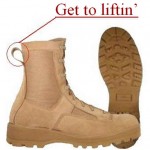
Top Five Posts on SS101 to Start or Grow Your Business
Hello, Steppers! Today’s post is all about… ME! Haha just kidding. It’s about you and wherever you are in your entrepreneurial journey. I’ve gathered together some of the most helpful material for entrereneurs, yet produced by yers truly. Not everything I write is pure gold. But every once in a while I get something write (er, RIGHT) […]

7 Ways to Hack Local Search SEO for a Free Front Page Listing
How I Got Listed Seven Times on the Front Page of Google If you’re a small biz owner interested in using guerrilla tactics to beat out your competitors while not spending a DIME, you landed on the right page. Today I show you seven ways to hack local search results on Google with zero cost. […]

How I Leveraged 64 Postage Stamps into a Six Figure Business
IN today’s enlightening post of ultimate marketing wisdom… 😉 1399 awesome, zero-calorie words. Take ya about five minutes. Subject: Effective Marketing on a Shoestring Budget. Penetrate… and then DOMINATE a market with ridiculously low advertising costs. The year was 1990. I was 22 years young and had been running a martial arts school for just over […]

Effective Marketing on a Shoestring Budget: The “World Domination from Zero” Strategy
Today’s post is the: conclusion of my 4-part series on marketing a small business on a small budget. Total AWESOMENESS rating: five outta five stars, yo. ***** Check and see if I’m right. Return on your reading investment: In this post I reveal the secret sauce I HAD to learn before I was able to […]

“Sumo Jerky”: 24-Hour, $1,000 Challenge
Hey Steppers! Another brilliant one with less than 7 minutes reading time 🙂 We’re gonna analyze Noah Kagan’s startup Sumo Jerky and how he was able to start a business with a $1000 profit already in place… within ONE revolution of the planet. In today’s post: My insane jealousy rant glowing review of Noah Kagan’s […]

Effective Marketing on a Shoestring Budget: Part ONE
A lot of the marketing principles that I teach in my books and on this blog were learned PRE-internet. That’s not to say these principles aren’t up-to-date. They’re principles, not techniques… and therefore don’t have a shelf life. I’m interested… as I’m sure YOU are… in social media, SEO, tweeting about like a twit and […]

Another Case Study: Five Steps to Five Figures
Howdy, Steppers! SO I told you I’d clue you in next time a Bizness I’m running or coaching went to the Five Figures Per Month mark. This is to build in a little credibility for my soon-to-be-opened Shoestring Mentoring Program. Five Steps to Five Figures per Month, eh? On a Shoestring… meaning that you start […]
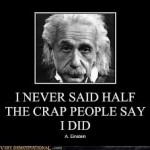
How to Make Yourself a Marketing Einstein
Word Count: ’bout 900 with lots of pictures Time to read: ’bout three well-invested minutes The Skinny: My new digest for all things marketing. Scroll down to skip the intro and get the goods from Neil Patel, Ana Hoffman, and Nicholas Tart. Anytime someone wants their message to have a little more credibility, it seems […]

19 Ways to Create Value out of NOTHING
This post is about 19 Ways to Create Value Out of NOTHING… plus HOW and WHY you and I can do it. Most people think they have a money problem, when in fact what they have is a creating value problem. You can’t “make” money… the Federal Reserve and the Mints do that. Value, on the other hand, […]

Ten Principles of a Shoestring101 “Bizness”
Are You… or do You Wanna Be… In Business for Yourself? By nineteen years of age, I had come up with an idea that saved the computer company I was working for thousands of man-hours and dollars. I got zero compensation and even less recognition for my contribution. Meaning that someone in management levels above […]
About ShoeString101
more about ShoeString101.
Copyright © 2024 · Generate Theme on Genesis Framework · WordPress · Log in
Speak Your Mind